You can transfer money to a person using the Vast Bank app or through Online Banking.
How to transfer funds with online banking
- Select Transfers from the drop-down menu next to an account.
- Select the From and To accounts from the drop-down menus. Enter the Transfer Amount, Frequency, and Date of the Transfer.
- Transfer can be setup as one-time(for today's date or a future date) or recurring payments.
- Click Submit to complete the transfer.
Tip: To access your online banking account, visit the Online Banking portal and enter your unique NetTeller ID. If you do not have an ID, please call 844-825-5399 or visit your local branch.
How to pay a person on the Vast Bank app
Send and receive money with almost anyone who has a mobile number or email address. Pay rent, mortgage, utilities, credit card, auto and other bills or set up recurring auto payments and let us do the rest
To pay a person on the Vast Bank app:
- Login to the mobile app
- Tap the Menu and Select Pay Bills
- To Pay a Person, Add a New Payee and Select Person for Payee Type
- Enter Payment Method details and select Submit
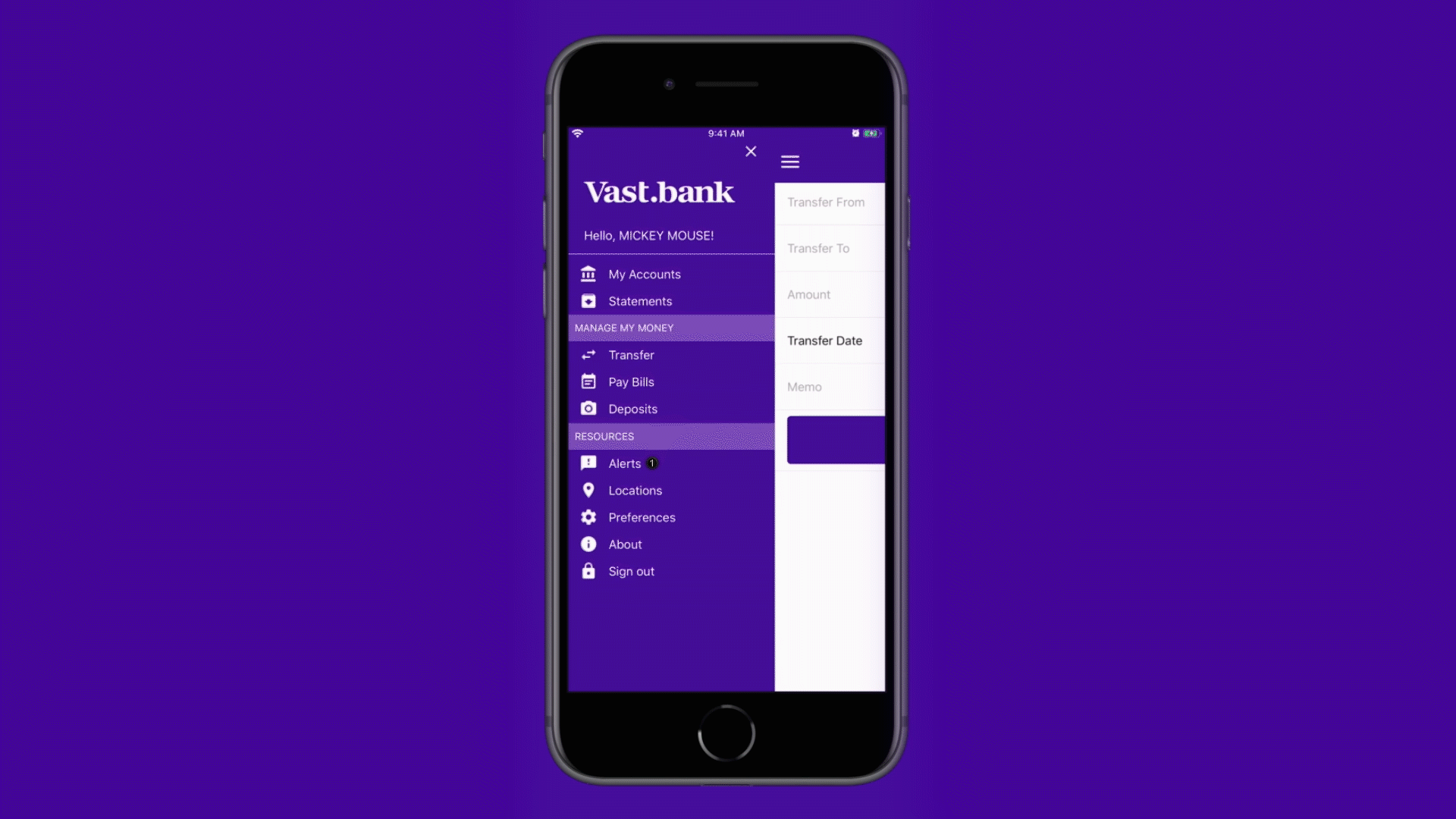
It takes just a few taps to master the Vast Bank app and start managing your credit card and bank accounts the same way you do at vast.bank. Just download it on your mobile device and use your same vast.bank sign-in.

.png?width=169&name=app-store-download%20(2).png)
