You can access your account 24/7 with online banking or the Vast Bank App.
You can access your account anytime with online banking or by downloading the Vast Bank app. To enroll in online banking, you will need to call 844-825-5399 between the hours of 8:00 A.M. – 5:00 P.M. Monday through Friday. You can use the same username and password on https://www.vast.bank/ and the Vast Bank app.
Access your account using online banking
1. Visit the Vast Bank website at https://www.vast.bank/ and select Online Banking.
2. You will be redirected to the Online Banking portal. Enter your Online Banking ID and click Submit.
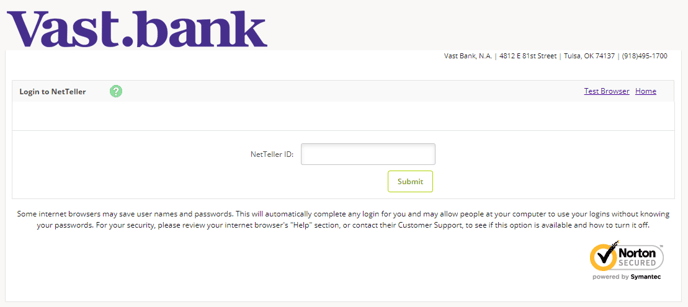
Access your account using the Vast Bank app
- Request your Online Banking login information by calling 844-825-5399
- Download the Vast Bank app on the App Store for iOS devices or Google Play for Android devices. Login and you'll be able to access your account details.

Tip: Don't have an Online Banking ID? That's okay. We can help. Call us at 844-825-5399 and we'll get you the info you need.

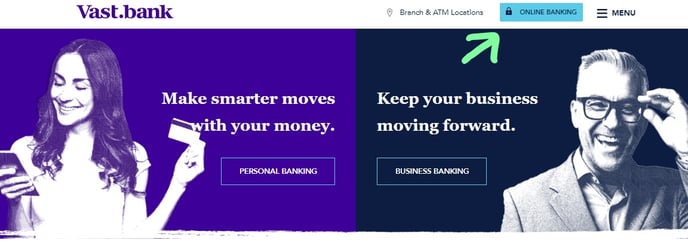
.png?width=169&name=app-store-download%20(2).png)
